How To Save Money On Google’s Adwords
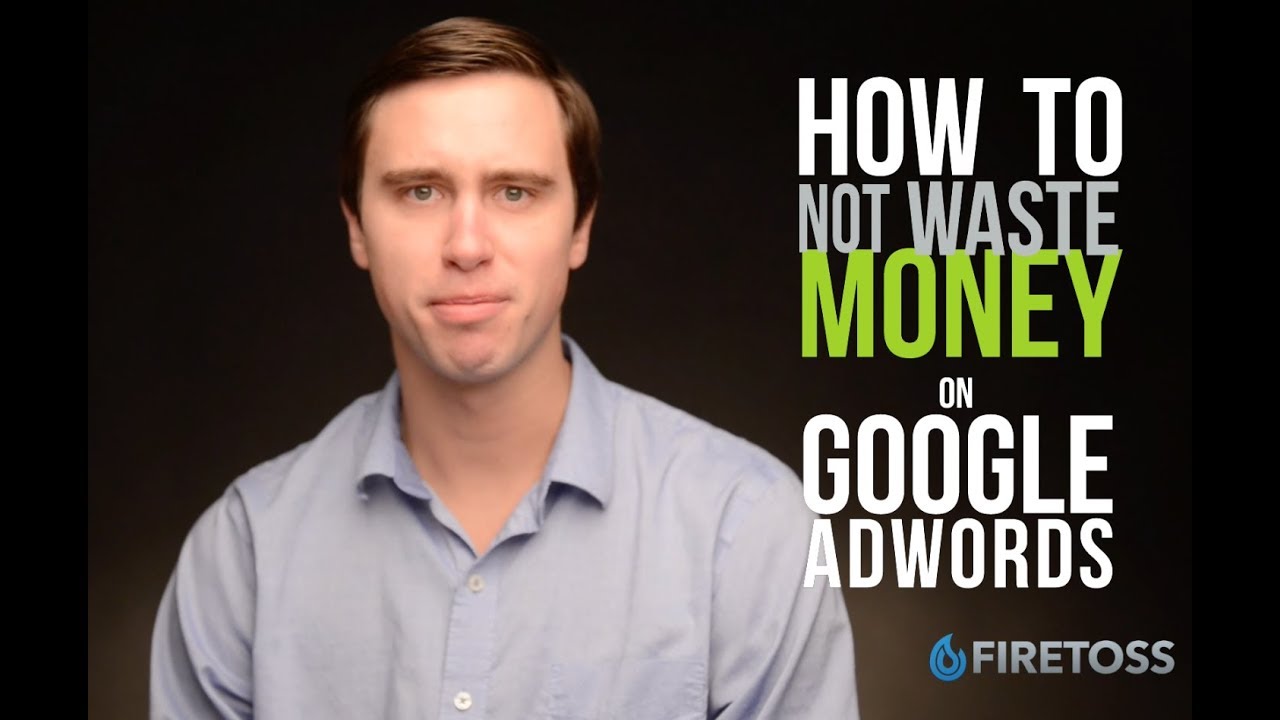
Over the years, I have had many accounts with Adwords, spending a small fortune with the Adwords service.
So naturally, I have picked up many cost-saving tricks. I am aware that most people feel Adwords costs too much and deliver little results. This is entirely untrue. Adwords is a service that is here to help us, so I have written this article to help web developers make the most out of the service.
 1) Set your currency,
1) Set your currency,
First and foremost, select the currency in which you locally market in. You may think it’s wise to start your Adwords account in USD, but if you do not live in the USA, you may get shocked when you find how much you have been charged.
 2) Use negative keywords,
2) Use negative keywords,
You are using the Adwords service to generate website traffic, so obviously, you want the right traffic to generate revenue. Start by using negative keywords for people you do not want to click on your advert. The best place to start is the keyword “free.” As I doubt you want to waste money on traffic that will not generate revenue.
 3) Make a strict daily budget
3) Make a strict daily budget
Make sure you have set out a daily budget. Adwords generally advises a way out of proportion budget. But most new Adwords customers have no idea how effective the advertising will be. Do not start off with a bang. Your pocket will feel it.
Just as important as the budget, be careful with the CPC rate. I advise you to start with a low number. Each click soon adds up very quickly. And by lowering my CPC rate by 50%, I also found that I doubled my visitor count…
 4) Check those clicks!
4) Check those clicks!
One of the most talked-about problems with Adwords is, click fraud. There are two main types of click fraud: the first is when anyone starts clicking away at your advertisements, trying to waste your money. It is tough to stop this kind of fraud. Stop your ads and file a report to Google ASAP if you are a victim.
The second main issue is now that google allows Web Developers to earn money off their websites by placing ads (Adsense) .some Web Developers try to cheat the system by clicking on their ads as much as possible. The best way to stop this fraud is to check your page log. Adwords allow you to block out websites that you do not want your advert to be placed on.
Adwords does not have many protections against Click fraud, although they do disable Adsense accounts that cheat. Google is very hesitant to refund the victims, if at all. Reports tell many organizations are actually suing Google to get their money back, so be careful.
This article has illustrated some of the most beneficial ways to save money when advertising with Adwords. My main advice is to do not go crazy with your spending. You may not see the results you’re are after. It does take a while to get to know Adwords. I have had many successful ad campaigns using the Adwords network. However, I do advise you to look around. With the ever-growing popularity of MSN search, you may find it much more affordable.
The purpose of using negative keywords on Google AdWords, and how it save money.
Effective advertising is a key component in the success of any online business, and Google AdWords has proven to be one of the most effective advertising platforms available. However, advertising costs can quickly add up, making it imperative to find ways to save money on Google AdWords. Here are some helpful tips to help you save money on Google’s AdWords.
1. Focus on Relevant Keywords
Focusing on the right keywords can save you a lot of money. By targeting more specific and relevant keywords, you will attract quality traffic to your site, generate higher click-through rates, and increase your Quality Score, which ultimately leads to lower cost-per-click costs. By using relevant and more specific keywords, you can ensure that only those who are interested in your product or service will click on your ads, giving you a higher conversion rate.
2. Optimize Your Ad Groups
Optimizing your ad groups is another way to save money on Google AdWords. By grouping your ads based on the same theme, you can create more targeted ads, which leads to higher click-through rates and a lower cost-per-click cost. When your ads are more relevant to your target audience, it’s less likely that you’ll be paying for clicks that aren’t likely to result in a conversion.
3. Use Negative Keywords
Negative keywords are those that are excluded from triggering your ads, ensuring that your ads only show to users who are most likely to convert. Using negative keywords is an effective way to save money on Google AdWords because it allows you to avoid paying for clicks on keywords that are irrelevant to your business.
4. Run Targeted Ads
Targeted ads are a great way to save money on Google AdWords because it allows you to customize your ads to specific audiences based on demographics or geographic location. By customizing your ads to more specific audiences, you can increase click-through rates and conversion rates, which will ultimately lead to lower advertising costs.
5. Monitor Your Campaign Performance
Monitoring your campaign performance is essential for saving money on Google AdWords. By analyzing your campaign data, you can identify which keywords or ads are performing well and adjust your advertising strategy accordingly. This will help you to continually improve your campaigns, and optimize your ad spend, leading to better performance and, ultimately, greater returns on your investment.
In conclusion, Google AdWords is an effective advertising platform, but it can be expensive if not used properly. By implementing these simple tips, you can save money on Google AdWords while still achieving your advertising objectives. By focusing on targeted and relevant keywords, optimizing your ad groups, using negative keywords, running targeted ads, and monitoring your campaign performance, you can ensure that you get the most out of your advertising budget. Remember, the key to successful advertising on Google AdWords is relevance and targeted advertising, which ultimately leads to more clicks, conversions, and lower costs.
 1) Set your currency,
1) Set your currency, 2) Use negative keywords,
2) Use negative keywords, 3) Make a strict daily budget
3) Make a strict daily budget 4) Check those clicks!
4) Check those clicks!

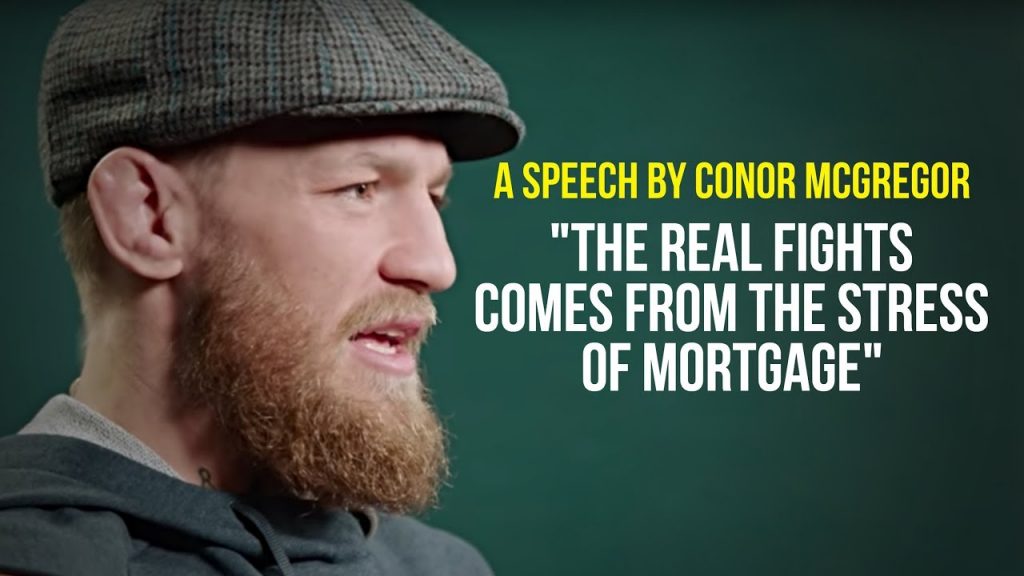



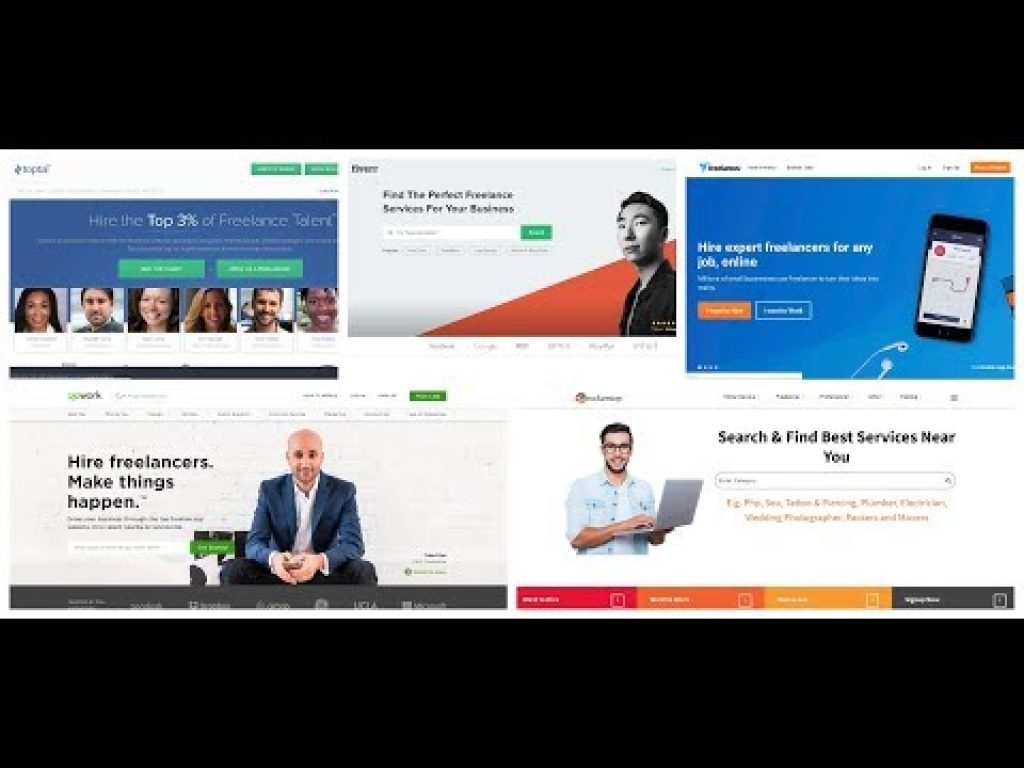
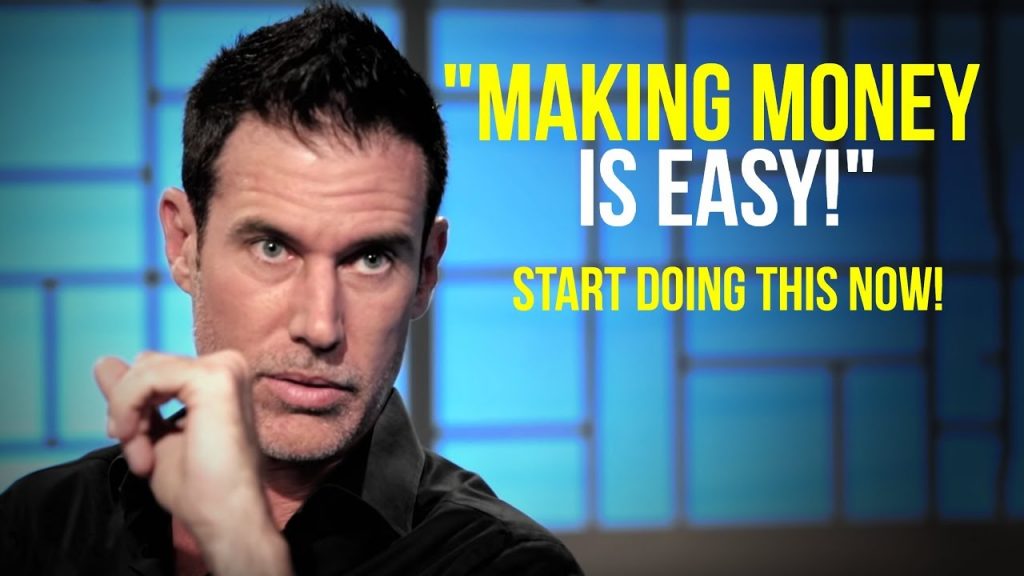

How does a blockchain work – Simply Explained
Tips and hints for finding deals and saving money on Amazon
Top Ten Ways To Get Tons Of Traffic
Building a Website the Easy Way
This Is How Much Money A Podcast With 50,000 Downloads Makes