Ergonomics Expert Explains How to Set Up Your Desk | WSJ

Have you ever found yourself feeling stiff and achy after a long day at work?
Do you constantly adjust your posture and shift around in your office chair to find some relief? These are common experiences for many people who spend the majority of their day sitting at a desk. However, this discomfort and pain can be avoided by making some simple adjustments to your workspace with the help of an ergonomics expert.
Jon Cinkay, an expert in ergonomics from the Hospital for Special Surgery, believes that the key to a pain-free work day lies in making your desk and office chair adapt to you, not the other way around. In other words, your workspace should be designed to support and work with your body, instead of forcing it into uncomfortable positions.
First and foremost, Cinkay emphasizes the importance of investing in a good quality office chair. This may seem obvious, but many people settle for cheap or uncomfortable chairs in the interest of saving money. However, a well-designed chair that promotes good posture can make a world of difference in how you feel at the end of the day. Look for chairs with adjustable seat height, lumbar support, and armrests that can be adjusted to your liking. Cinkay also recommends trying out different chairs before making a purchase to find one that is the right fit for your body.
Next, Cinkay advises adjusting your desk height to fit your body. Ideally, your desk should be at a height where your wrists are straight and your elbows are at 90 degrees when using a keyboard. If your desk is not adjustable, consider using a desk riser or keyboard tray to achieve the proper height. This will prevent strain on your wrists and shoulders, reducing the risk of developing conditions such as carpal tunnel syndrome.
In addition to the height, the distance between your body and the computer screen is also crucial. Cinkay recommends positioning your screen at arm’s length and at a slight downward angle. This will help prevent eye strain and neck pain from constantly looking up or down at the screen. If needed, use a monitor stand or adjust the height of your computer screen to achieve the correct angle.
Another important aspect of a comfortable workspace is the arrangement of your desk items. Keep frequently used items within easy reach to avoid constant twisting and reaching, which can lead to back pain and strain on your shoulders and neck. Use a document holder placed near your computer screen to avoid constantly looking up and down while typing.
Lastly, Cinkay stresses the importance of taking breaks throughout the day. Even with the most ergonomic setup, sitting for long periods can still cause discomfort and strain. Stand up and move around every half hour, even if it’s just to stretch and walk to the water cooler. This will give your body a much-needed break and help prevent stiffness and aches.
In conclusion, your workspace should be designed to fit your body, not the other way around. By investing in a good quality office chair, adjusting the height of your desk and monitor, and taking breaks throughout the day, you can make your work day more comfortable and reduce the risk of developing musculoskeletal issues. So take a cue from ergonomics expert Jon Cinkay and make your desk work for you, not against you.






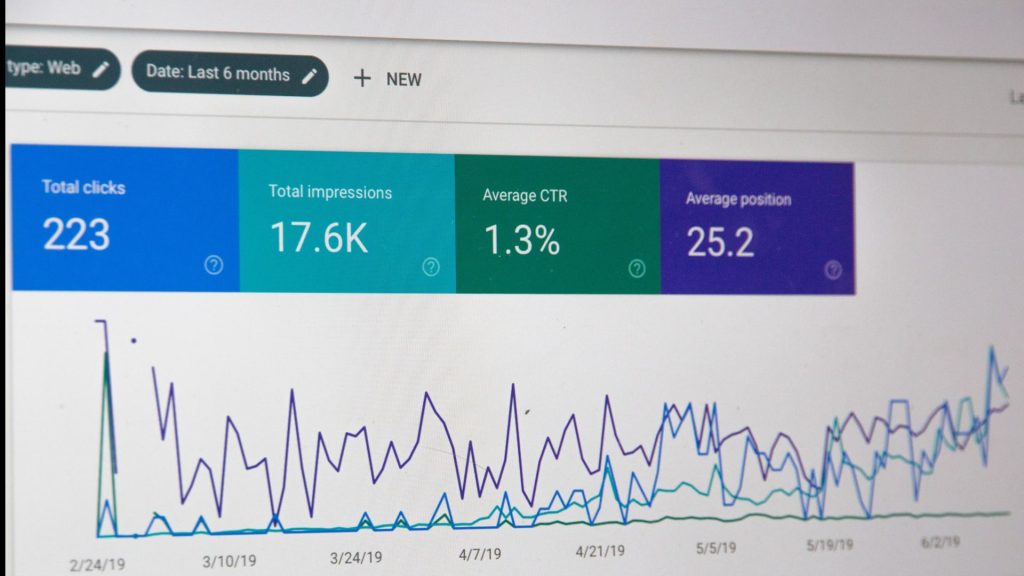

How Much Money Can You REALLY Make Selling On Amazon?
Warren Buffett – The World’s Greatest Money Maker
What is a Partnership?
Effective Direct Mail Campaigns
Multi-Billionaire Explains his Simple Steps to Success